
Welcome to RISC Analysis Web-Refs Portal for IBM (pSeries, iSeries, Blades & Flex).
The purpose of this portal is to provide faster retrieval of hardware information (specific to certain IBM platforms), than can generally be had using IBM's standard interfaces.
The Banner Frame (above) will change the Contents Frame (the left one) or the Main Frame (this one - on the right).
Utility ToolbarNote: Versions of MSIE (below MSIE 10) will not correctly display the toolbar,
The utility toolbar has two sections.

The buttons on the left are primarily for mobile device users.

These buttons are for: Minimize Toolbar, Float Toolbar, Fixed Toolbar.
In Minimize Mode, the toolbar shrinks to display a 'Plus' sign.
Also, the left frame disappears and the right frame is made wider.
In Float Mode (~) , the toolbar stays on the screen and tracks with any scrolling actions.
In Fixed Mode (!) , the toolbar does not track with any scrolling actions.
The buttons in the right section are 'Link' and (link open) 'Mode'.
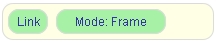
The link button on the left will display the url of the link clicked in the left frame (applies to Frame Mode only).
The Mode button on the right determines how the link in the left frame will be opened when clicked.
There are 3 Modes. Clicking the button will cycle through each mode.
Frame Mode: causes the link to open in the right Frame (this one).
New Win Mode: causes the link to open in a new window every time.
Bucket Mode: causes the link to open using the same window every time.
On a mobile device, with limited memory and browser windows, using Frame or Bucket Modes is probably more efficient.
Feedback regarding the Web-Refs Portal is welcome, as are suggestions for additional links to include.Since the contents links are mostly driven by IBM's web sites, we would also welcome feedback on broken links.
Feedback can be sent to info@riscanalysis.com